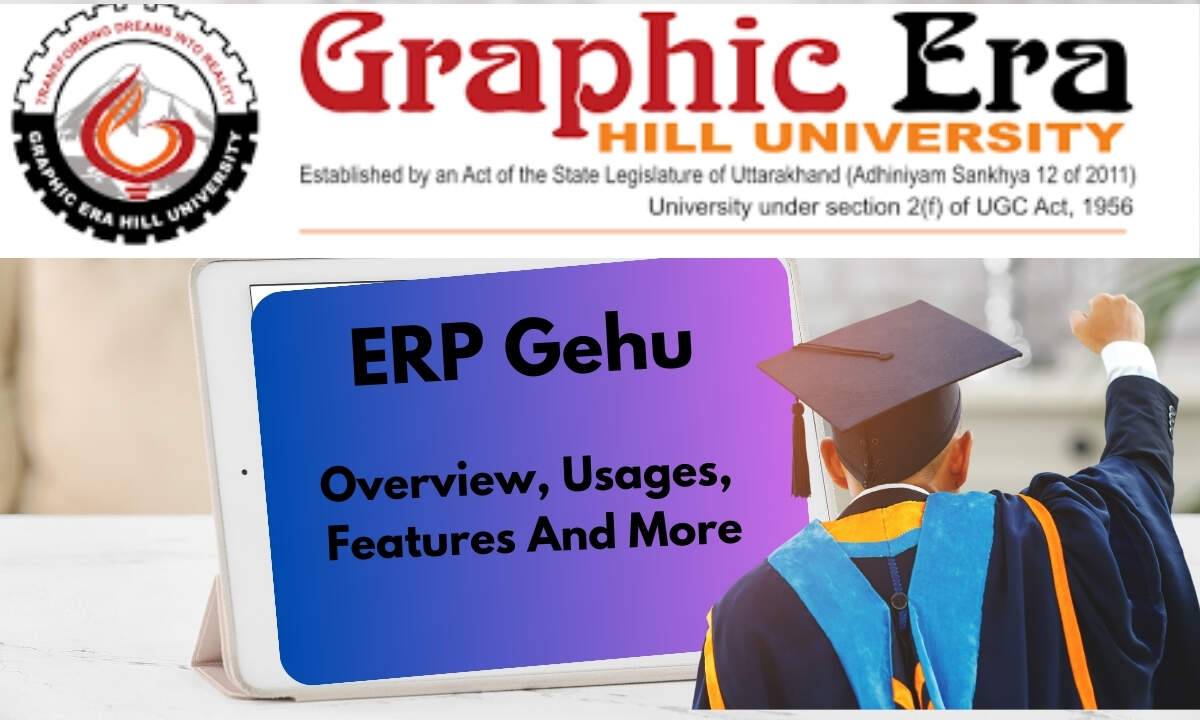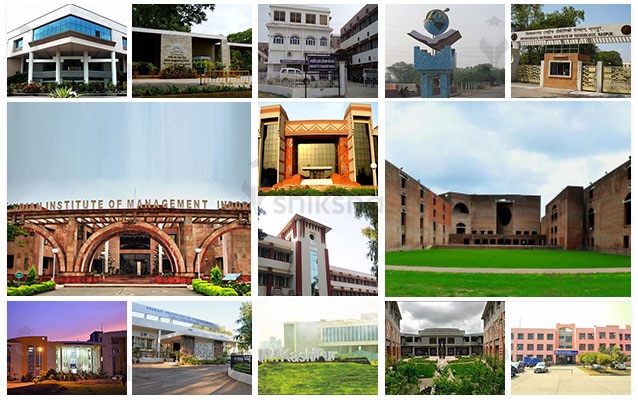By adopting digital literacy, most colleges and universities aim to enhance their services for students. To manage various academic and administrative functions, they have developed dedicated online platforms with innovative features and functionalities. Erp gehu is one such platform developed by Graphic Era Hill University, to carry out several educational tasks. Let’s delve deeper into this platform that offers a comprehensive suite of tools for students, faculty, and administration, ensuring the smooth functioning of crucial tasks.
Know About ERP Gehu
ERP gehu is an advantageous online platform specifically designed for students studying in Graphic Era Hill University. The authority of the university decided to build the platform to cater to the education needs of students. From paying tuition fees to accessing the available study materials, students can perform various activities here. In order to access the portal, students and teachers can visit this given URL or web address – https://student.gehu.ac.in/. Students can access the previous year’s test papers and important notes on this platform provided by the platform. Besides accessing study materials, students can also use various tools and features to keep track of their attendance records.
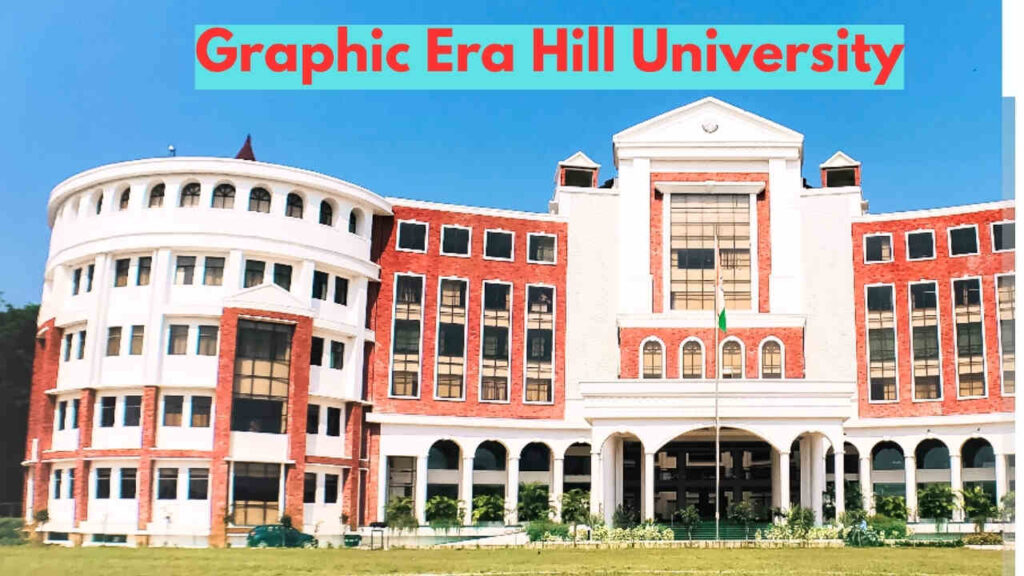
Before you accomplish all these tasks on the platform let’s first learn features and how you can register, login, benefits, services and more. You can scroll down step-by-step process to understand all about gehu erp.
Services Available On ERP Gehu
Below you can check out the multiple services that the platform offers to you.
- Fee Payments: By logging into their ERP Gehu account, students can check the status of their fee payments without having to go to the admin department and stand in line. This digital platform ensures students’ convenience.
- Trace Your Attendance Records: Erp gehu online platform allows students to access the necessary tools so that they can monitor their class attendance. Students can learn about how many classes they have attended and missed.
- Cloud Storage: This platform provides its students with an incredible cloud storage facility, allowing students to keep their digital files, papers, projects, homework, and assignments in the cloud space. Moreover, The platform simplifies the process of collecting projects and other study-related materials from students for faculty members.
- Study Materials: Students can consider this Erp Gehu as an online library for them. The platform offers you quality virtual content on a variety of topics and courses. With the help of the study materials, students don’t have to be physically present in the library. The teachers may also use it to draft question papers for upcoming exams and assessments.
- High End Features: The platform provides teachers and students with a variety of advanced tools. It encourages teacher and student collaboration on projects and assignments. It speeds up the completion of a project that requires ongoing monitoring from teachers and students. It also has chat, audio, and video conferences, among other features.
Process To Register On Gehu
Those who are new admissions to a Graphic Era Hill University must approach the registrar department to register themselves on the platform. To successfully complete the registration procedure, you will have to provide a few important details and documents to the registrar. The details will include your admission slip, name, age, gender, email ID, mobile number, and so on. After the registration process is done by the registrar department, you will receive your user ID and password on your email account. After you get your email ID and password, you can log into your Erp gehu account and access all the resources designed for students. In case you have not received your email ID and password yet even after registration, feel free to contact the registrar department.
Process To Log In Erp gehu
Once you are done with the Erp Gehu registration process, you can easily log into your account. To log into your account, you can follow the process below. Just follow these steps to access all the resources provided to you by the universities.
- Step 1: In the first place, power on your computer device and launch a browser. Following this, enter erp gehu in the search bar and press enter.
- Step 2: In the second step, you will have to click on the official link of the website. It may take a few seconds for the website to load fully on your device, so be patient.
- Step 3: Afterward, you will land on the homepage of the website, and from the menu bar, you can click on the “Log in” option to access your Erp gehu account.
- Step 4: Now, enter your email ID and password into the text field to log in.
- Step 5: Once you’ve entered all the information, click “Log in” to finish the gehu ERP login process.
- Step 6: Eventually, you will be logged into your account easily after your credentials are validated.
How To Reset Password Of Gehu ERP
It is natural to forget the passwords of the portals we use to do multiple tasks. If this is the case with you, then, we have got you covered. If you have forgotten the password for your account, you can follow the given process to reset it.
- Step 1: To begin with, you will have to access the Gehu erp online portal. Visit the official website.
- Step 2: After this, click on the “Forget Password” option to create a new password.
- Step 3: After you have clicked on the “Forgot password” option, a new page will open where you need to fill in a few details such as Email ID or DOB.
- Step 4: Once you are done entering all the essential details, you will have to click on the reset option.
- Step 5: To create a new password, a reset link will be shared with you on your registered email ID.
Now, you can create a new password and save it somewhere.
Process To Reset Forgotten Gehu ERP User ID
Please follow the given process if you have forgotten your User ID.
- First of all, you need to visit the official website of GEHU.
- Once you are on the homepage of the website, you will have to look for the “Forget ID” option. Check out the menu to find the option.
- Once you find the option, click on it. After clicking on it, it will lead you to a new page where you need to give your personal details such as Mobile Number, etc. to change your ID or username.
- After entering the details, you need to click on the verify option, and if the data matches the initial data, an opt-in will be sent to you to reset your erp gehu User Id.
ERP Gehu Features
ERP Gehu offers a variety of features that allow users to interact with the platform in a way that has never been possible.
- Timetable: The platform can be used by the teachers or faculty members to access the annual timetable so that they can arrange assignments, tests, deadlines, and other crucial tasks.
- Academic Report Card: It is one of the most incredible features to keep track of students’ progress reports. Both parents and students can access the report card.
- Resources: The platform offers a wide range of academic resources from various colleges that use the same platform so that both students and teachers can be productive.
- Communication Tools: The platform provides students with forums and discussion boards so that they can get in touch with one another to share their opinions and perspectives.
- Library Materials: Students and teachers can access the library materials from the comfort of their homes.
Benefits Of Erp Gehu
- Enhanced Performance: The platform lets teachers, students, and other participants perform better by keeping track of their assignments and work effortlessly. Teachers can use the platform features to organize and draft the materials and students may access the material to enhance academic performance.
- Flexibility: Both teachers and students can use the platform effectively. They can access the platform as per comfort and convenience.
- Time Management: Students and teachers can organize their time fruitfully. They can set priorities according to their needs and requirements.
- Customized Experience: Users are able to customize their experience on this platform by setting up filters. You are free to assign yourself a task that you are excited to complete.
Conclusion
Erp gehu/Gehu erp is an online reliable platform for students and faculties. Both can use it to accomplish their several educational tasks. Here in this write-up, we have given all the significant information so that users can use the platform effectively. Just go through every step to register, log in, and reset your password on it.
Read More Article Below
Gkgsinhindi.com: Explore Knowledge In Hindi With GKGS