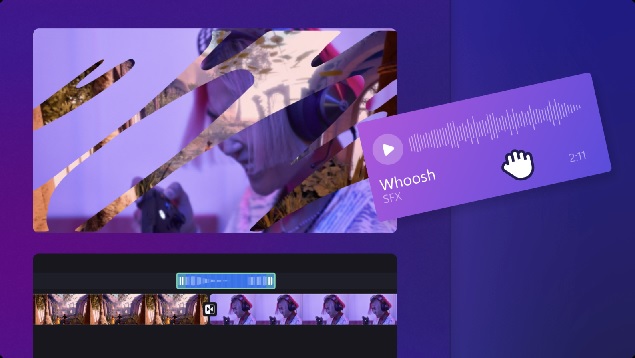One of the most effective tools available to improve the general quality and narrative of a video is sound. The correct audio may improve your material and captivate visitors whether it’s dramatic sound effects, music, or subdued background noise. Using non copyright music and background sound effects, this post will go over how to add sound effects to videos and raise your production quality.
Choosing the Right Sound Effects
Selecting the appropriate kind of audio that accentuates your material is crucial before adding sound effects into your film. Depending on the genre of your video, your sound effects may include footsteps, wind, laughing, even explosions.
Non-Copyright Music and Sound Effects
Always use non copyright music and sound effects while choosing sound effects to help you prevent legal problems. Many websites provide royalty-free sound effects and music, therefore enabling artists to utilize them without breaking copyright rules. Among the often used sites are Bensound, FreeSound, and YouTube’s Audio Library. Selecting royalty-free audio guarantees that, free from legal restrictions, your movie stays qualified for monetizing and distribution on many platforms.
Preparing Your Video for Sound Effects
Preparing your video for audio integration comes next after you have selected your sound effects and background music. Whether you’re using dramatic sound effects or ambient noise, this is making sure the images complement the audio.
Editing Software for Adding Sound Effects
You will need a video editing tool if you want to include sound effects into your film. From professional tools to beginners’ friendly editors, there are plenty of choices. While more experienced users may choose tools like Adobe Premiere Pro, Final Cut Pro, or DaVinci Resolve, for novices products like iMovie or Windows Movie Maker would serve. These editing systems let you exactly position non copyright music and sound effects at certain points in your video.
Syncing Sound Effects with Visuals
Making sure the audio syncs well with the images is one of the most important stages in adding sound effects to a video. Correct synchronization improves the viewer’s immersion and gives the sounds genuine feel.
Timing Is Everything
If you are adding footsteps, for instance, they should complement the actions of the actor in the video. Dramatic music should also line up with powerful scenes or pivotal events. Your video editing program’s timeline tool will help you to achieve this. This utility lets you drag and drop sound effects just at the places they need to be heard. Time should be exact as a delay or mismatch would destroy the desired impact.
Adjusting Volume Levels
You really should change the volume settings after you have included non-copyright music and sound effects. Bad audio balance may produce strong sound effects or background music drowning out speech.
Balancing Background Sound Effects
Change every sound effect separately using the volume control choices in your editing program. For instance, compared to conversation or essential sound effects that define the scene, background sound effects such as ambient noise should be muted. Most editing systems let you fade in and out sound effects, therefore enhancing the natural audio flow. This helps to stop viewers from being distracted by unexpected sonic shocks.
Adding Music for Emotional Impact
The tone of your video depends much on music. Including non-copyright music will help your work—movie, vlog, or advertisement—emotionally impact and improve the narrative you’re presenting.
Choosing the Right Music
Choose songs for your video that complement its topic and tone. If you’re doing an enthusiastic trip vlog, for example, you may want bright, lively background music. Conversely, a suspenseful sequence in a short film could benefit from creepy, tense music. Make sure the music improves rather than detracts from the images and speech.
Testing and Fine-Tuning the Final Product
Review the video after you have included all of your sound effects and music. This stage guarantees that everything runs well and that the music accentuates the whole experience without overwhelming the images.
Playback and Adjustments
Several times go through the video, listening for any sound anomalies. Watch for changes between scenes to make sure the background music and sound effects naturally go from one part to the next. Make last changes to timing, loudness, or even eliminate certain poorly fitting sound effects if needed.
Exporting and Sharing Your Video
Export your video in the chosen format after you are happy with the music and background sound effects. Make sure the audio quality stays good after rendering as bad export settings could cause a decline in sound quality.
Final Considerations for Audio Quality
Select MP4 or MOV as your exporting file if you want both visual and audio quality. Verify also the compatibility of your file with many platforms, particularly if you are streaming it or posting it to social media.
Conclusion
Including non copyright music and sound effects into your videos can greatly improve their quality and appeal for your viewers. A basic video may become a more dynamic and finished production by choosing the appropriate sound effects, synchronizing them with your images, and varying the audio levels. By means of practice and meticulous attention to detail, you will become a master in incorporating sound into your films, therefore enhancing the immersive experience for your audience.