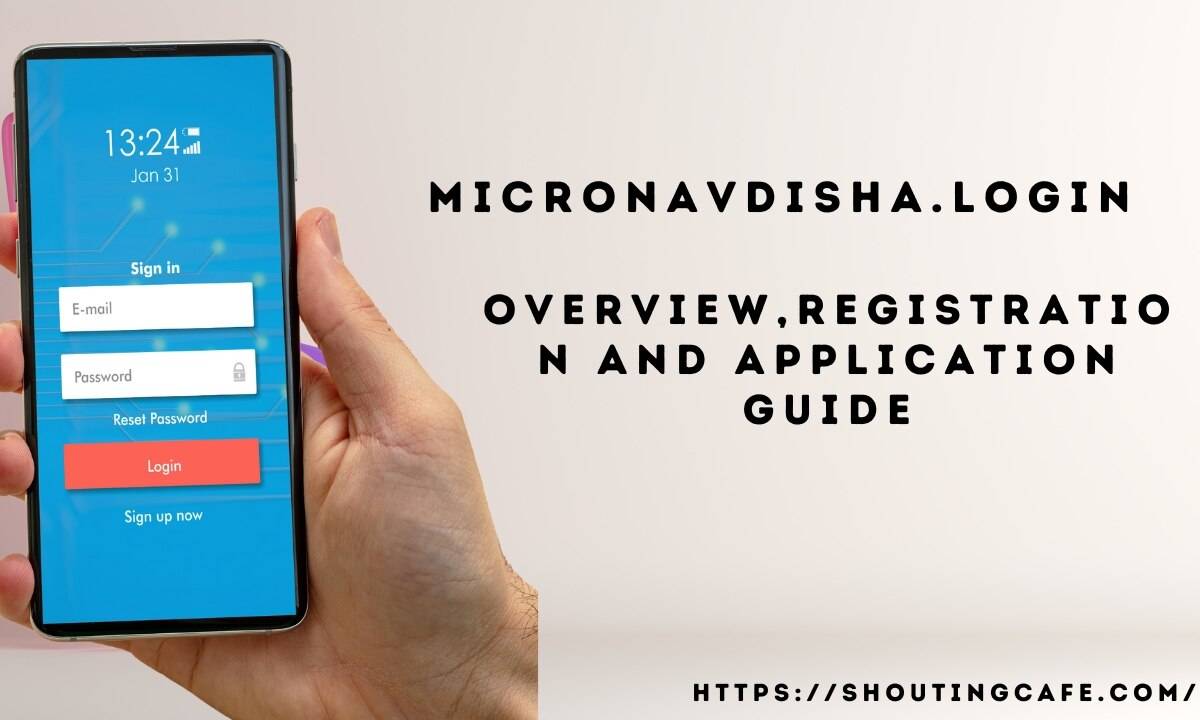In the ever-evolving world of digital content creation, live streaming has emerged as a powerful medium to connect with audiences in real-time. Whether you’re a gamer, a content creator, or a business professional looking to broadcast live events, understanding the intricacies of live streaming technology is essential. This blog delves into two critical aspects of live streaming: “M3U8 live” and “OBS DRM”. By the end of this guide, you’ll better understand how these components work together to create a seamless and secure live streaming experience.
What is M3U8 Live Streaming?
M3U8 is a file format used to define multimedia playlists. It is a variant of the M3U format, commonly used for audio playlists but extended to support UTF-8 character encoding, making it suitable for streaming video content over the internet. In live streaming, “M3U8 live” refers to the use of M3U8 files to deliver live video streams.
M3U8 files are crucial for HTTP Live Streaming (HLS), a protocol developed by Apple to stream video and audio content to various devices like smartphones, tablets, and desktops. HLS is widely adopted due to its compatibility with multiple platforms and devices, making it a preferred choice for broadcasters who want to reach a broad audience. The “M3U8 live” stream continuously updates to reflect the current state of the live broadcast, allowing viewers to tune in at any time without missing any ongoing content.
What is OBS?
Open Broadcaster Software (OBS) is a free, open-source software for video recording and live streaming. It’s highly popular among content creators, especially those on platforms like Twitch, YouTube, and Facebook Live. OBS offers a range of powerful features, including customizable scene composition, real-time video and audio capturing, encoding, and broadcasting. With OBS, users can configure multiple scenes, switch between them seamlessly, and even include elements like overlays, webcam feeds, and audio tracks.
OBS supports various streaming protocols, including RTMP, SRT, and HLS. However, when it comes to “M3U8 live” streaming, OBS doesn’t directly create M3U8 files. Instead, OBS outputs a stream, usually in RTMP format, which can be ingested by a media server that transcodes the stream into HLS format, generating the M3U8 files required for playback.
Understanding DRM: Why Is It Important?
Digital Rights Management (DRM) is a technology used to protect copyrighted content from unauthorized access, duplication, and distribution. In live streaming, DRM ensures that only authorized viewers can access the content, making it a crucial consideration for broadcasters who need to protect sensitive or monetized streams.
Integrating DRM with live streaming has become increasingly important, especially for content like live sports, concerts, and premium shows, where unauthorized access can lead to significant revenue loss. DRM technologies encrypt the video stream and provide a decryption key only to authorized users, ensuring the content remains secure throughout its delivery.
Integrating OBS with DRM: The Role of OBS DRM
“OBS DRM” refers to the process of integrating Digital Rights Management into the live streaming workflow managed by OBS. While OBS does not inherently support DRM, it plays a pivotal role in the initial stages of the live streaming process.
Here’s how OBS DRM works in practice:
- Stream Capture and Encoding: Using OBS, the broadcaster captures the live video and audio feed and encodes it into a streamable format, such as RTMP.
- Stream Transmission to Media Server: The encoded stream is then transmitted from OBS to a media server that supports HLS and DRM integration. Media servers like Wowza, Nimble Streamer, or AWS Elemental Media Services can handle this step.
- Transcoding and DRM Application: The media server transcodes the RTMP stream into an HLS stream, generating the necessary “M3U8 live” files. Simultaneously, DRM protection is applied, encrypting the content and setting up the required decryption keys.
- Delivery to End Users: The protected “M3U8 live” stream is then delivered to authorized viewers. The DRM system ensures that only users with the correct decryption key can view the content, providing a secure and controlled live streaming experience.
Steps to Set Up M3U8 Live Streaming with OBS and DRM
To set up a secure live streaming environment using OBS and DRM, follow these steps:
- Install and Configure OBS: Download OBS from the official website and configure your scenes, audio, and video settings according to your streaming requirements. Set the output format to RTMP to enable seamless transmission to the media server.
- Choose a DRM-Compatible Media Server: Select a media server that supports HLS streaming and DRM. Wowza Streaming Engine, Nimble Streamer, or Azure Media Services are excellent choices, depending on your budget and technical requirements.
- Integrate DRM Services: Once your media server is set up, integrate DRM services like Widevine, PlayReady, or FairPlay. These services encrypt your stream and manage decryption keys to ensure content security.
- Configure Stream Settings in OBS: Input the server URL and stream key provided by your media server into OBS. This configuration allows OBS to send the encoded stream to the media server, where it will be transcoded and encrypted.
- Test and Go Live: Before going live, test your setup to ensure everything works correctly, from OBS encoding to DRM protection and HLS delivery. Make any necessary adjustments to optimize quality and performance.
Conclusion
Combining “M3U8 live” streaming with “OBS DRM” is a powerful approach for broadcasters looking to deliver high-quality, secure live content. While OBS serves as an excellent tool for capturing and encoding live streams, integrating DRM through a compatible media server ensures your content remains protected. By understanding these technologies and how they work together, you can provide a seamless and secure live streaming experience to your audience.